How to config Ecsow Dialer to use Localphone SIP Service ?
How to config Ecsow Dialer to use Localphone SIP Service ?
Step 1, Find your Localphone SIP information.
1, login you Localphone account. Click the Help button in the navigation bar.
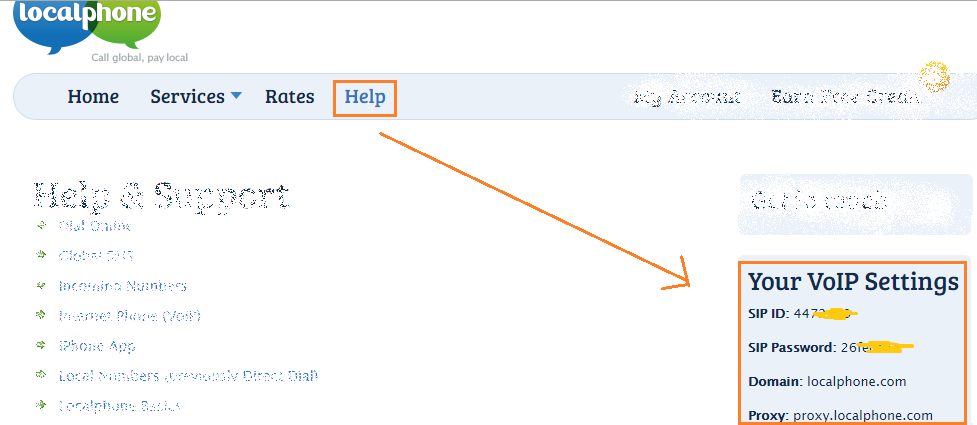
You can get the SIP information from “Your VoIP Settings” as above.
Step 2, Setup your SIP account on Ecsow Dialer.
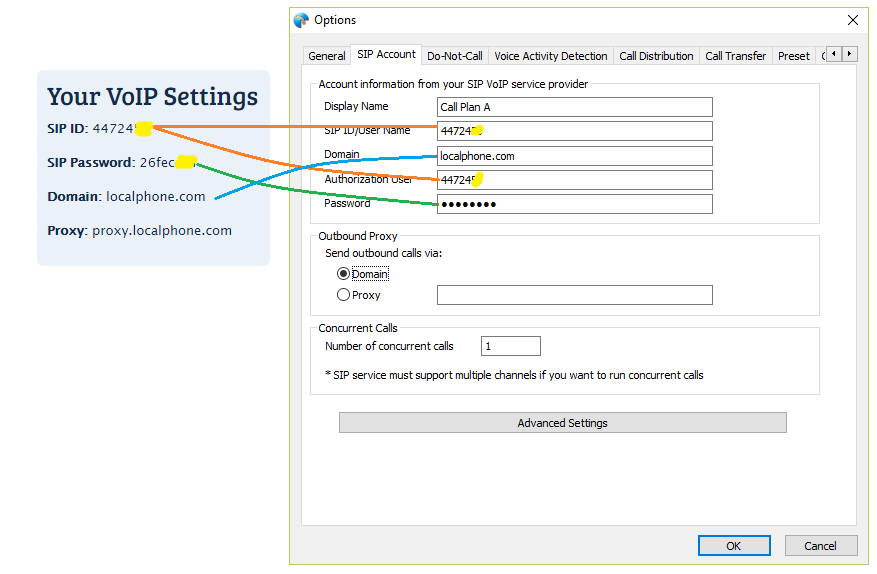
Click OK button to appy the settings.