Please specify the column index when you import the CSV file as below. You can click the index of column header to specify the phone number column. The other fields should manually input the index of the column to specify the corresponding relation.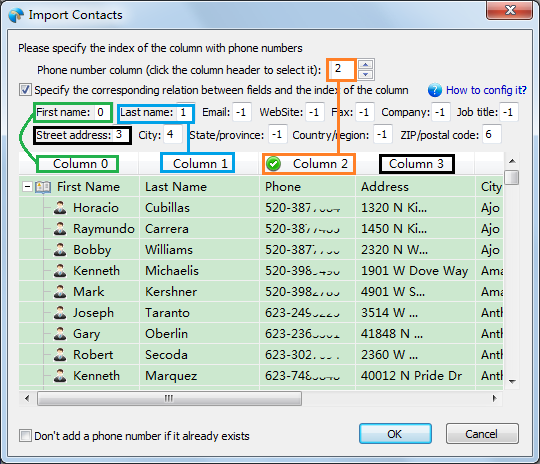
0 users online | 0 Guests and 0 Registered
How to specify the corresponding relation when I import the CSV file?
- Last update:
- 2016-01-19 10:46
- Author:
- eva
- Revision:
- 1.1
You cannot comment on this entry
Most popular FAQs 
- How to config Nextiva on Ecsow Dialer (91038 views)
- How To Use Ecsow Predictive Dialer (82549 views)
- What can an agent do when a call is ... (81167 views)
- Predictive Dialer Setup (80947 views)
- How to act the Predictive Dialer as the Voice ... (78460 views)
- How To Use Ecsow Auto Dialer (77016 views)
- How to setup Call Transfer (76594 views)
- How to act the Auto Dialer (Multi-line) as the ... (76351 views)
- How to setup Call Transfer (75813 views)
- How to setup Call Transfer (74988 views)
Latest FAQs 
- How to fix the "Undefined external error" (status=450001) problem? ... (2024-11-02 02:40)
- How to config Ecsow dialer to use Twilio? (2024-09-09 08:03)
- I could not hear the sound of the call ... (2024-08-28 08:27)
- How to configure Voip.ms with Ecsow dialer? (2024-08-06 10:07)
- How to use the desktop of Skype to work ... (2020-09-02 03:55)